How to approve our collaborator request?
2 steps to see the store collaborator code
1. In the navigation tab, go to Settings
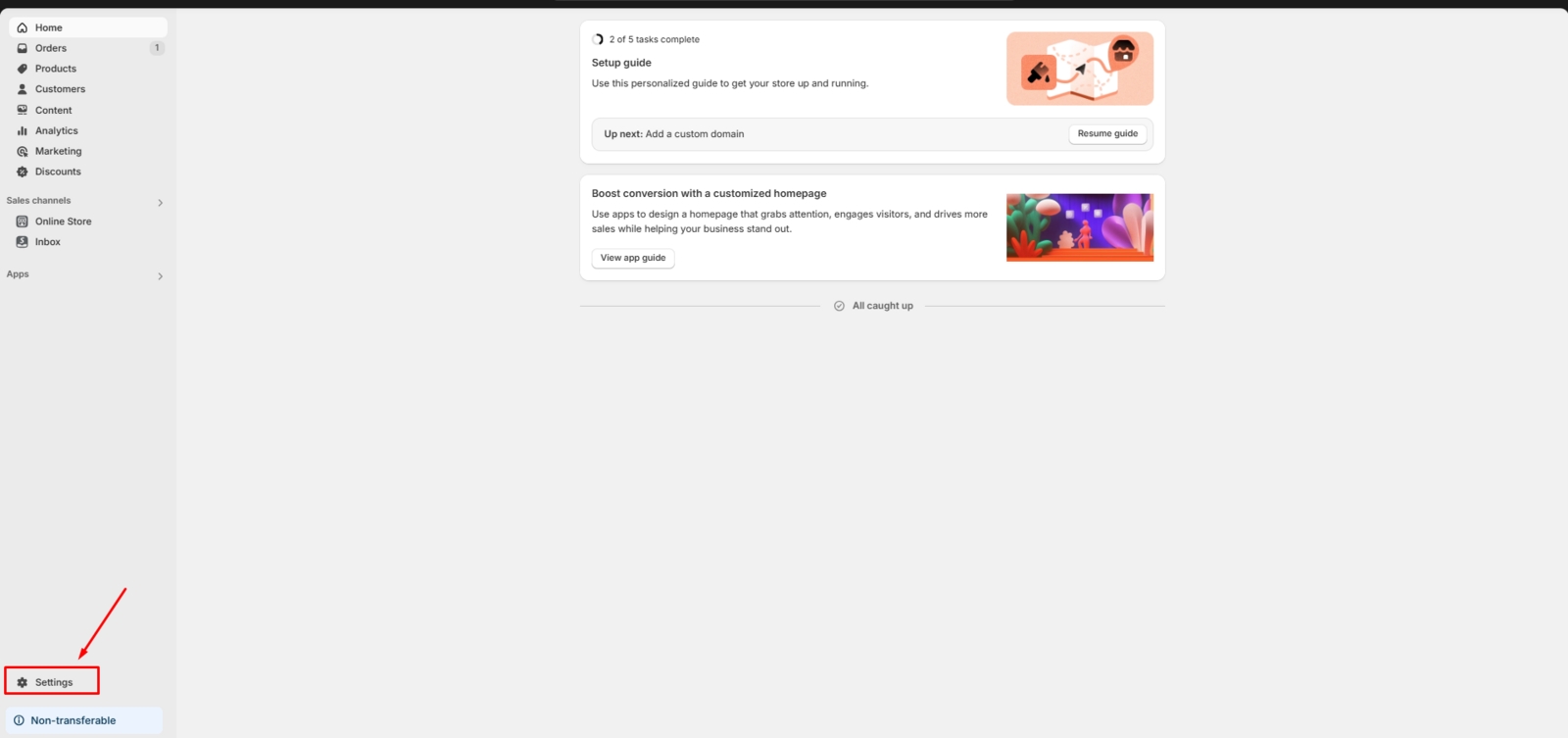
2. In the Settings, go to Users and permissions. You might see it as "Users". Depend on what you see, please select the correct tab below:
Go to Users and permissions

Scroll down to "Collaborators". You will see "REZ Commerce (Support)" request a collab access. Click on it

We already ticked the permissions we needed. So you just need to click "accept request"

Last updated


